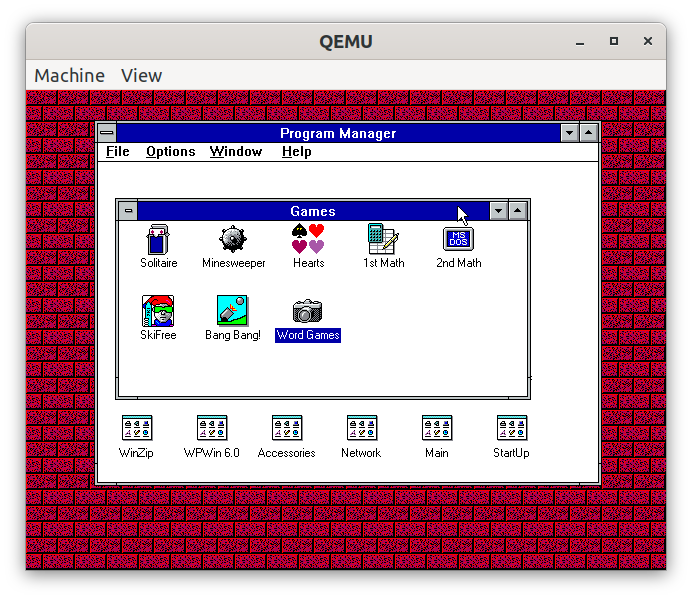We live in a day where web applications and apps have become the mainstream. These bring many conveniences, such as inter-connectivity with multiple devices, and backups of personal data. It also brings many issues like risk of data theft, loss of software access when the publisher ceases operations, and the risks of cyber-bullying for school-aged children. There are more issues to consider, but these will suffice to set the scene.
At work, my team and I work hard to keep important web applications up to date and secured. But at home, my wife and I, as parents of small children have become increasingly concerned about their education and how much internet access we want them to have. We do not hide the internet from them, but do allow access to age appropriate content. We have a “kid’s iPad” set up that we will use for movies on long road trips and such. However, I have increasingly wanted to make sure they have access to older educational content that is not dependent on the will of a publisher and does not constantly connect them with possible cyber-bullying.
To this end, I have picked up a hobby restoring Windows 3.1 and various games. I have always had access to computers. My dad had a home office PC in 1985 and I learned about DOS and spreadsheets and more. We then had a Windows 3.1 computer in the early nineties that had a CDROM and both kinds of floppy disks. At some point during the late nineties I decided to copy a bunch of our 5.25 inch floppies to 3.5 inch floppy and then from that to a hard disk. I have since copied this “Diskette Collection” forward until modern day. We have even more old titles at my parents' house which have been stored in an air conditioned condition. I am aware that there is a collection of abandonware software on archive.org that can be considered.
I have been restoring software that I still have possession of the original media or that is clearly marked as sharewhare in a QEMU virtual machine on a Ubuntu Linux host computer. It ends up looking like this window below and can also be loaded in full screen mode:

To digress a bit from the topic of old software for the kids, I would like to point out that older software had a lot of UI advantages compared to the modern day. For example, WordPerfect 6 has a very good user interface to learn on. Everything is clearly labeled with big buttons and no mystery gestures. It shows how discoverable functions of older software was. I remember Wordperfect was amazing to use to write essays in school without distraction. I could learn all of the functionality from the menus directly or Help without having to fall back to searching YouTube (which didn’t exist then). We have lost a lot of discoverability in modern systems, to our collective shame.

Back to the learning aspects, one of the games our 4 year old loves to play is 1st Math, which was published by Elmer Larsen in 1985! It is amazing to watch this young child play a learning game that aws published 39 years ago! She loves it!

1st Math is a DOS game and it has multiple subjects the children can learn:
- Equation
- Construction
- Freight Depot
- Various sorting games that have a claw pickup feel to it
- Pattern matching

Our daughter is doing very well with the addition game, which is extremely neat because she can count the objects on the screen. Then has to find the associated button on the keyboard for that number. I feel this has a strong educational element that is lost in the days of iPads where children just tap and swipe. Instead, she has to see and recoginize the number and remember it as she looks for the key on the keyboard. Using the keyboard also develops fine motor skills, which are important for future writing and typing skills.
The other extremely fun game are the Freight Depot games. She has to move the animated crane truck with the arrow keys and then press down to pick up a block, then move it, then drop it off in the correct order. This is helping her develop basic keyboard skills really quickly! The game sounds are delightfully synthetic from the 1980s!
My long term goal will be to have an “old computer” set up in the house for the kids to play on, learn to type, and more without the risk of undue exposure to the internet, advertising, and bullying. We will work to expose them to the modern content as age appropriate and with proper guidance. We want to raise strong kids who have great computer skills and know how to treat everyone with dignity and respect.
I will write more later about the technical aspects of setting up a virtual machine, restoring old diskettes to disk images, and creating new virtual diskette images with Linux to copy old software into the virtual machine via a virtual Drive A. I have plans to not only do this as a VM, but also to build a physical computer that has the ability to read all the old floppy drives. I will then be able to load it up with all sorts of educational content that we either have at my parents’ or can obtain from flea markets. Hopefully we might be able to contribute as a family to the digital preservation of software that would otherwise be lost to time.
I would love to hear back from other parents and the approaches you are taking for educational software for your children.
P.S. And for you 90s kids, yes I do have SkiFree working and no, I have not managed to outrun the snow monster yet.