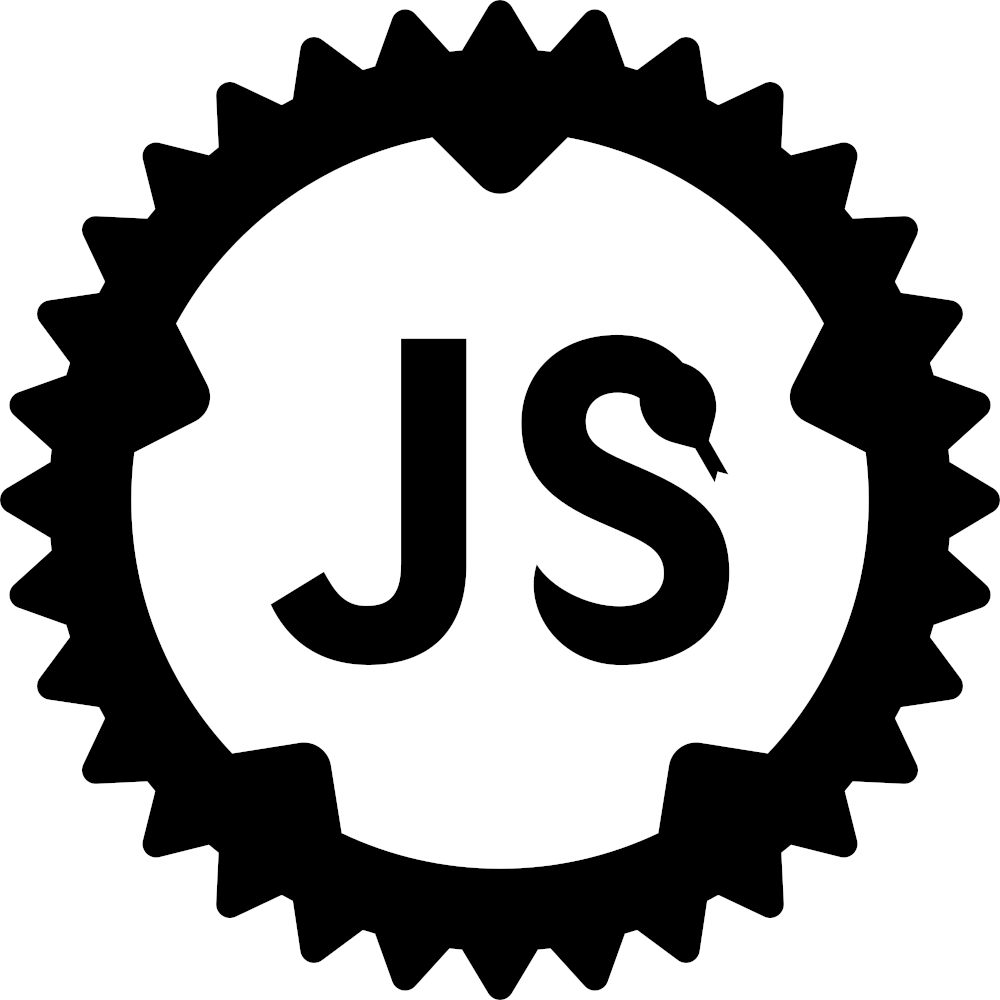Boa is an experimental JavaScript lexer, parser and interpreter written in Rust 🦀, it has support for more than 90% of the latest ECMAScript specification. We continuously improve the conformance to keep up with the ever-evolving standard.
Try out the engine now at the live WASM playground here!
Prefer a CLI? Feel free to try out boa_cli!
Boa currently publishes and actively maintains the following crates:
boa_ast- Boa's ECMAScript Abstract Syntax Treeboa_cli- Boa's CLI && REPL implementationboa_engine- Boa's implementation of ECMAScript builtin objects and executionboa_gc- Boa's garbage collectorboa_interner- Boa's string internerboa_parser- Boa's lexer and parserboa_icu_provider- Boa's ICU4X data providerboa_runtime- Boa's WebAPI featuresboa_string- Boa's ECMAScript string implementation.tag_ptr- Utility library that enables a pointer to be associated with a tag of typeusize.
Note
The Boa and boa_unicode crates are deprecated.
To start using Boa simply add the boa_engine crate to your Cargo.toml:
[dependencies]
boa_engine = "0.21.0"Then in main.rs, copy the below:
use boa_engine::{Context, Source, JsResult};
fn main() -> JsResult<()> {
let js_code = r#"
let two = 1 + 1;
let definitely_not_four = two + "2";
definitely_not_four
"#;
// Instantiate the execution context
let mut context = Context::default();
// Parse the source code
let result = context.eval(Source::from_bytes(js_code))?;
println!("{}", result.display());
Ok(())
}Now, all that's left to do is cargo run.
Congrats! You've executed your first JavaScript code using Boa!
For more information on Boa's API, feel free to check out our documentation.
To know more details about Boa's conformance surrounding the ECMAScript specification, you can check out our ECMAScript Test262 test suite results here.
Please, check the CONTRIBUTING.md file to know how to contribute in the project. You will need Rust installed and an editor. We have some configurations ready for VSCode.
Check debugging.md for more info on debugging.
Important
This only applies to wasm32-unknown-unknown target,
WASI and Emscripten target variants are handled automatically.
- Enable the
jsfeature flag. - Set
RUSTFLAGS='--cfg getrandom_backend="wasm_js"'
The rustflags can also be set by adding a .cargo/config.toml file in the project root directory:
[target.wasm32-unknown-unknown]
rustflags = '--cfg getrandom_backend="wasm_js"'For more information see: getrandom WebAssembly Support
- Clone this repo.
- Run with
cargo run -- test.jsin the project root directory wheretest.jsis a path to an existing JS file with any valid JS code. - If any JS doesn't work then it's a bug. Please raise an issue!
Usage: boa [OPTIONS] [FILE]...
Arguments:
[FILE]... The JavaScript file(s) to be evaluated
Options:
--strict Run in strict mode
-a, --dump-ast [<FORMAT>] Dump the AST to stdout with the given format [possible values: debug, json, json-pretty]
-t, --trace Dump the AST to stdout with the given format
--vi Use vi mode in the REPL
-O, --optimize
--optimizer-statistics
--flowgraph [<FORMAT>] Generate instruction flowgraph. Default is Graphviz [possible values: graphviz, mermaid]
--flowgraph-direction <FORMAT> Specifies the direction of the flowgraph. Default is top-top-bottom [possible values: top-to-bottom, bottom-to-top, left-to-right, right-to-left]
--debug-object Inject debugging object `$boa`
-m, --module Treats the input files as modules
-r, --root <ROOT> Root path from where the module resolver will try to load the modules [default: .]
-h, --help Print help (see more with '--help')
-V, --version Print versionSee Milestones.
The current benchmarks are taken from v8's benchmark that you can find here. You can also view the results of nightly benchmark runs comparing Boa with other JavaScript engines here.
If you wish to run the benchmarks locally, then run Boa in release using the combined.js script which contains all the sub-benchmarks in the bench-v8 directory.
cargo run --release -p boa_cli -- bench-v8/combined.jsTip
If you'd like to run only a subset of the benchmarks, you can modify the Makefile located in the bench-v8 directory.
Comment out the benchmarks you don't want to include, then run make. After that, you can run Boa using the same command as above.
See Profiling.
See CHANGELOG.md.
Feel free to contact us on Matrix if you have any questions. Contributor discussions take place on the same Matrix Space if you're interested in contributing. We also have a Discord for any questions or issues.
This project is licensed under the Unlicense or MIT licenses, at your option.