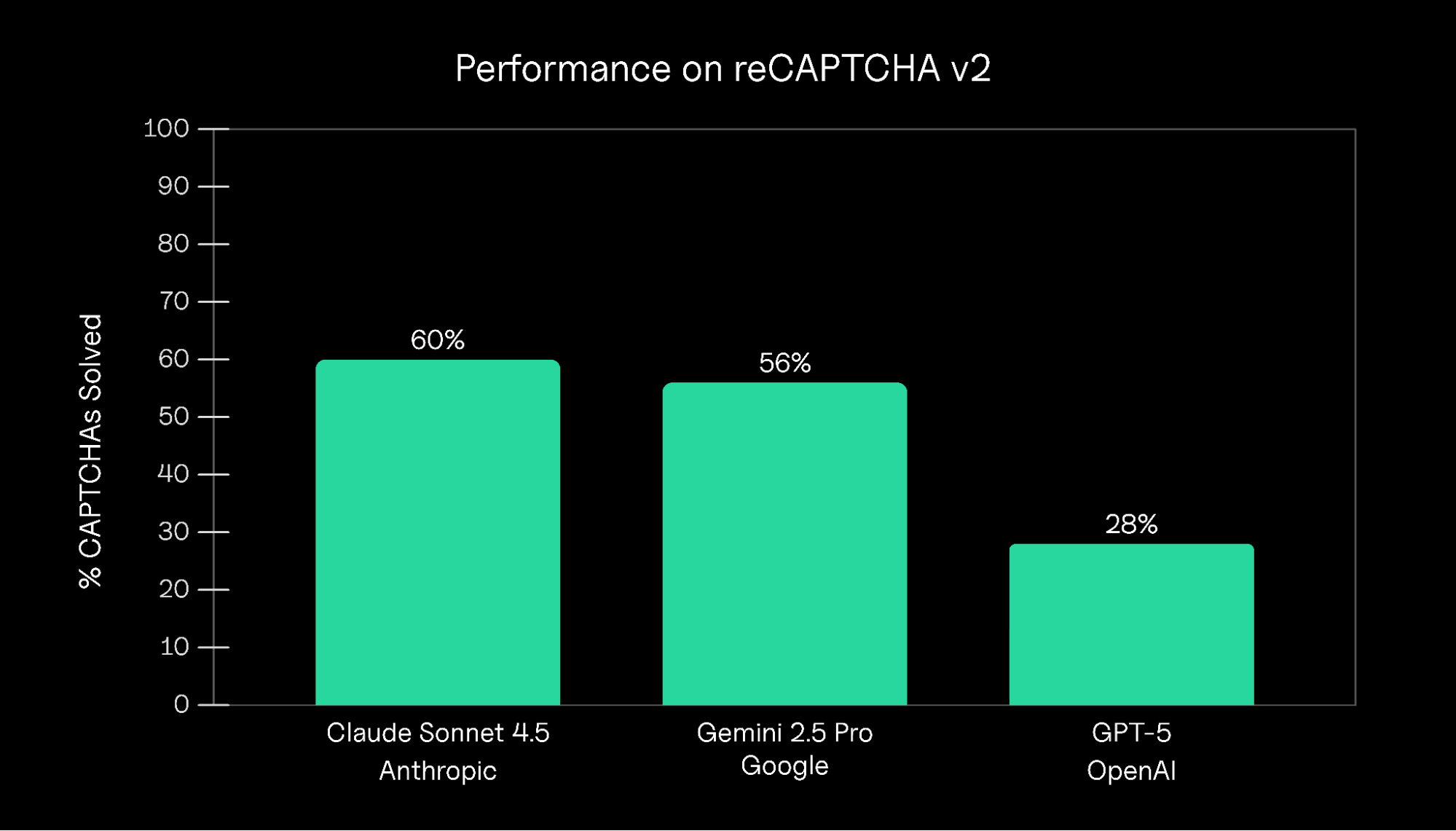Many sites use CAPTCHAs to distinguish humans from automated traffic. How well do these CAPTCHAs hold up against modern AI agents? We tested three leading models—Claude Sonnet 4.5, Gemini 2.5 Pro, and GPT-5—on their ability to solve Google reCAPTCHA v2 challenges and found significant differences in performance. Claude Sonnet 4.5 performed best with a 60% success rate, slightly outperforming Gemini 2.5 Pro at 56%. GPT-5 performed significantly worse and only managed to solve CAPTCHAs on 28% of trials.

Each reCAPTCHA challenge falls into one of three types: Static, Reload, and Cross-tile (see Figure 2). The models' success was highly dependent on this challenge type. In general, all models performed best on Static challenges and worst on Cross-tile challenges.

| Model | Static | Reload | Cross-tile |
|---|---|---|---|
| Claude Sonnet 4.5 | 47.1% | 21.2% | 0.0% |
| Gemini 2.5 Pro | 56.3% | 13.3% | 1.9% |
| GPT-5 | 22.7% | 2.1% | 1.1% |
Model analysis
Why did Claude and Gemini perform better than GPT-5? We found the difference was largely due to excessive and obsessive reasoning. Browser Use executes tasks as a sequence of discrete steps — the agent generates "Thinking" tokens to reason about the next step, chooses a set of actions, observes the response, and repeats. Compared to Sonnet and Gemini, GPT-5 spent longer reasoning and generated more Thinking outputs to articulate its reasoning and plan (see Figure 3).
These issues were compounded by poor planning and verification: GPT-5 obsessively made edits and corrections to its solutions, clicking and unclicking the same square repeatedly. Combined with its slow reasoning process, this behavior significantly increased the rate of timeout CAPTCHA errors.

CAPTCHA type analysis
Compared to Static challenges, all models performed worse on Reload and Cross-tile challenges. Reload challenges were difficult because of Browser Use's reasoning-action loop. Agents often clicked the correct initial squares and moved to submit their response, only to see new images appear or be instructed by reCAPTCHA to review their response. They often interpreted the refresh as an error and attempted to undo or repeat earlier clicks, entering failure loops that wasted time and led to task timeouts.
Cross-tile challenges exposed the models' perceptual weaknesses, especially on partial, occluded, and boundary-spanning objects. Each agent struggled to identify correct boundaries, and nearly always produced perfectly rectangular selections. Anecdotally, we find Cross-tile CAPTCHAs easier than Static and Reload CAPTCHAs—once we spot a single tile that matches the target, it's easy to identify the adjacent tiles that include the target. This difference in difficulty suggests fundamental differences in how humans and AI systems solve these challenges
Conclusion
What can developers and researchers learn from these results? More reasoning isn't always better. Ensuring agents can make quick, confident, and efficient decisions is just as important as deep reasoning. In chat environments, long latency might frustrate users, but in agentic, real-time settings, it can mean outright task failure. These failures can be compounded by suboptimal agentic architecture—in our case, an agent loop that encouraged obsession and responded poorly to dynamic interfaces. Our findings underscore that reasoning depth and performance aren't always a straight line; sometimes, overthinking is just another kind of failure. Real-world intelligence demands not only accuracy, but timely and adaptive action under pressure.
Experimental design
Each Google reCAPTCHA v2 challenge presents users with visual challenges, asking them to identify specific objects like traffic lights, fire hydrants, or crosswalks in a grid of images (see Figure 5).

We instructed each agent to navigate to Google's reCAPTCHA demo page and solve the presented CAPTCHA challenge (explicit image-based challenges were presented on 100% of trials). Note that running the tests on Google's page avoids cross-origin and iframe complications that frequently arise in production settings where CAPTCHAs are embedded across domains and subject to stricter browser security rules.
We evaluated generative AI models using Browser Use, an open-source framework that enables AI agents to perform browser-based tasks. We gave each agent the following instructions when completing the CAPTCHA:
1. Go to: https://www.google.com/recaptcha/api2/demo
2. Complete the CAPTCHA. On each CAPTCHA challenge, follow these steps:
2a. Identify the images that match the prompt and select them.
2b. Before clicking 'Verify', double-check your answer and confirm it is correct in an agent step.
2c. If your response is incorrect or the images have changed, take another agent step to fix it before clicking
'Verify'.
2d. Once you confirm your response is correct, click 'Verify'. Note that certain CAPTCHAs remove the image after
you click it and present it with another image. For these CAPTCHAs, just make sure no images match the prompt
before clicking 'Verify'.
3. Try at most 5 different CAPTCHA challenges. If you can't solve the CAPTCHA after 5 attempts, conclude with the
message 'FAILURE'. If you can, conclude with 'SUCCESS'. Do not include any other text in your final message.
Agents were instructed to try up to five different CAPTCHAs. Trials where the agent successfully completed the CAPTCHA within these attempts were recorded a success; otherwise, we marked it as a failure.
Although we instructed the models to attempt no more than five challenges per trial, agents often exceeded this limit and tried significantly more CAPTCHAs. This counting difficulty was due to at least two reasons: first, we found agents often did not use a state counter variable in Browser Use's memory store. Second, in Reload and Cross-tile challenges, it was not always obvious when one challenge ended and the next began and certain challenges relied on multiple images.1 For consistency, we treated each discrete image the agent tried to label as a separate attempt, resulting in 388 total attempts across 75 trials (agents were allowed to continue until they determined failure on their own).