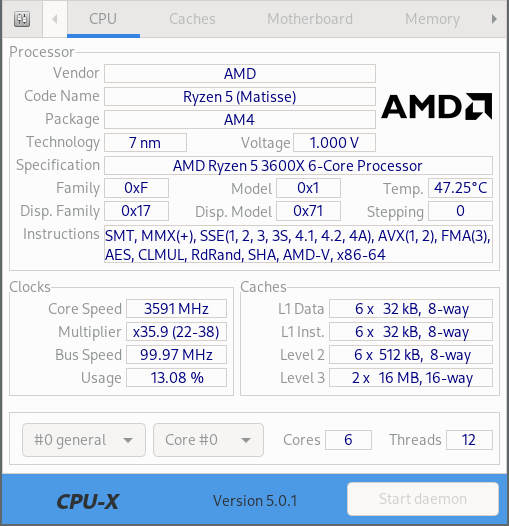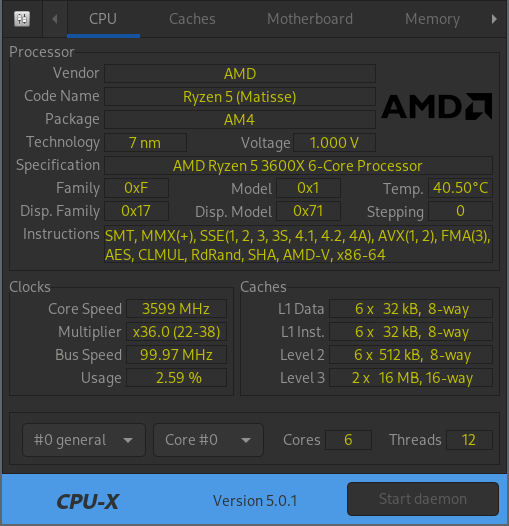CPU-X
CPU-X is a Free software that gathers information on CPU, motherboard and more.
CPU-X is a system profiling and monitoring application (similar to CPU-Z for Windows), but CPU-X is a Free and Open Source software designed for GNU/Linux and FreeBSD.
It can be used in graphical mode by using GTK or in text-based mode by using NCurses. A dump mode is present from command line.
CPU-X reports informations about:
- Processor
- Motherboard
- Memory
- System
- Graphic card
- Performance