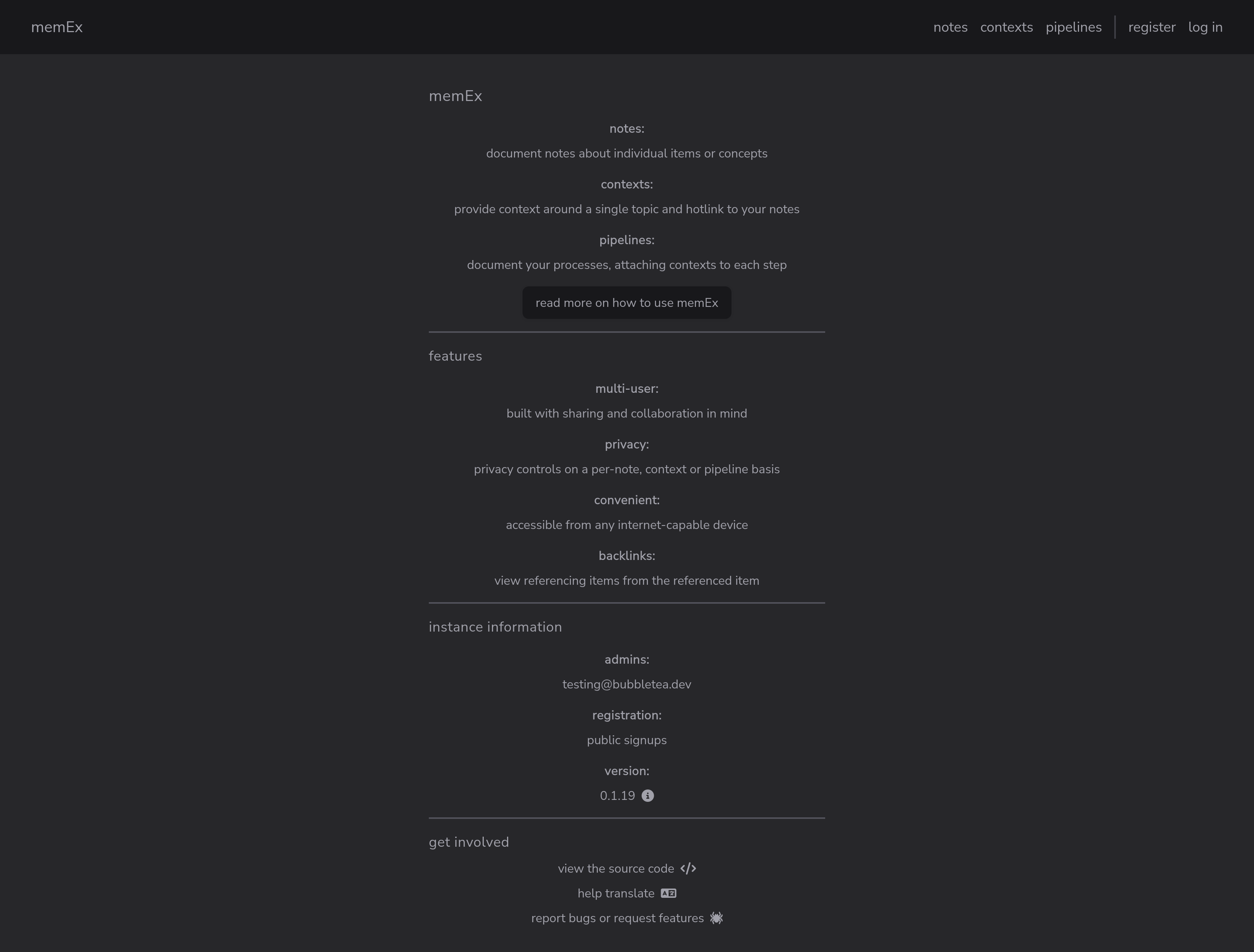A structured personal knowledge base, inspired by zettlekasten and org-mode.
- Notes: Document notes about individual items or concepts
- Contexts: Provide context around a single topic and hotlink to individual concepts in your notes
- Pipelines: Document your processes, attaching contexts to each step.
- Multi-user: Built with sharing and collaboration in mind
- Privacy: Privacy controls on a per-note, context or pipeline basis
- Convenient: Accessible from any internet-capable device
- Backlinks: View referencing items from the referenced item
- Install Docker Compose or alternatively Docker Desktop on your machine.
- Copy the example docker-compose.yml. into your local machine where you want. Bind mounts are created in the same directory by default.
- Set the configuration variables in
docker-compose.yml. You'll need to rundocker run -it shibaobun/memex /app/priv/random.shto generate a new secret key base. - Use
docker-compose upordocker-compose up -dto start the container!
The first created user will be created as an admin.
You can use the following environment variables to configure memEx in docker-compose.yml.
HOST: External url to generate links with. Must be set with your hosted domain name! I.e.memex.mywebsite.tldPORT: Internal port to bind to. Defaults to4000. Must be reverse proxied!DATABASE_URL: Controls the database url to connect to. Defaults toecto://postgres:postgres@memex-db/memex.ECTO_IPV6: If set totrue, Ecto should use ipv6 to connect to PostgreSQL. Defaults tofalse.POOL_SIZE: Controls the pool size to use with PostgreSQL. Defaults to10.SECRET_KEY_BASE: Secret key base used to sign cookies. Must be generated withdocker run -it shibaobun/memex priv/random.shand set for server to start.REGISTRATION: Controls if user sign-up should be invite only or set to public. Set topublicto enable public registration. Defaults toinvite.LOCALE: Sets a custom default locale. Defaults toen_US.SMTP_HOST: The url for your SMTP email provider. Must be setSMTP_PORT: The port for your SMTP relay. Defaults to587.SMTP_USERNAME: The username for your SMTP relay. Must be set!SMTP_PASSWORD: The password for your SMTP relay. Must be set!SMTP_SSL: Set totrueto enable SSL for emails. Defaults tofalse.EMAIL_FROM: Sets the sender email in sent emails. Defaults tono-reply@HOSTwhereHOSTwas previously defined.EMAIL_NAME: Sets the sender name in sent emails. Defaults to "memEx".
Contributions are greatly appreciated, no ability to code needed! You can browse the Contribution Guide to learn more.
I can be contacted at [email protected], or on the fediverse at @[email protected]. Thank you!
memEx is licensed under AGPLv3 or later. A copy of the latest version of the license can be found at license.md.
- Gitea: Main repo, feature requests and bug reports
- Github: Source code mirror, please don't open pull requests to this repository
- Weblate: Contribute to translations!